This post aims to summarize everything style-related about Citrus.
Where they are
Styles appear in several places in Citrus. They appear in contextual menus (“Page”, “Paragraph”, “Text”, “Image”, “Table”, etc.).
They appear in the contextual toolbar.
You can even have a Styles sidebar. And you get styles on right-click.
You can edit styles from all these places except for the right-click menu. You can also edit them in Options (along with Fonts and Templates), where you can also export and import them.
Editing styles
When editing styles from the sidebar, toolbar, or menu, you get something akin to this:
Check boxes are used to specify what attributes apply to a style. From the “wrench” menu, you can duplicate or delete it, and you can set its keyboard shortcut or the style that follows it. You can do the same from the “Style settings” category.
Style groups
Style groups are now what parent styles/linked styles used to be: you use them to edit several styles at once. Groups can be either hierarchical or unordered.
And yes, you can have groups nested within groups, simply by dragging and dropping a group into another group.
Alternative to styles
Since people on the mailing list were talking about automatically creating styles from hard formatting or about hiding hard formatting options to get people to use styles, I want to bring up an incredible replacement for styles that people forgot about. It’s not a new feature — it’s called “Find and Replace.”
Just like you use styles, you can use Find and Replace to quickly search for and select text with certain formatting and then change that formatting. Yes, it doesn’t work nearly as well as styles do, but it’s definitely enough for the average user who doesn’t want to use styles.
Putting styles ahead of hard formatting is NOT a good solution. Styles are good for books or long documents, but not for a 2-page-long essay. And hard-formatting will always be easier and quicker than using styles. (Yes, we should work on styles, but in no detriment to hard formatting.)
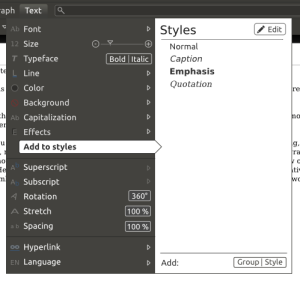
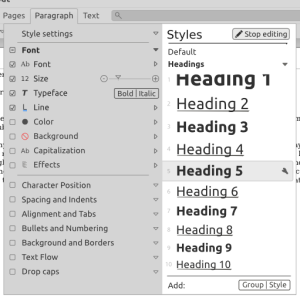
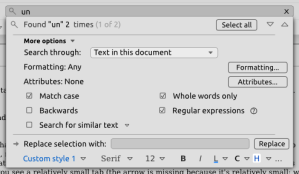
2 thoughts on “Citrus: Styles”