Just for fun, I mocked up a word processor for elementary, deriving from Citrus UI, but not based on LibreOffice. (I wasn’t working with a specific word processor in mind, but it could easily be a tweaked AbiWord.) The mockups are based on Daniel Foré’s elementary mockup kit and his unfinished AbiWord mockup. And, yes, it’s called “epitomy” (instead of “epitome”) on purpose.
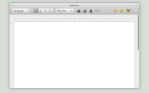 There’s no menu bar here — everything’s done through the toolbar, the overflow menu, the “Tools” menu, and additional optional UI elements, available from the view menu.
There’s no menu bar here — everything’s done through the toolbar, the overflow menu, the “Tools” menu, and additional optional UI elements, available from the view menu.
There’s only one overflow menu here, and it has both paragraph-related and text-related commands, separated by a separator. It’s okay to have just one here, as it can carry the available commands without getting unwieldy — there aren’t nearly as many formatting commands here as in LibreOffice.
I moved the page handle from next to the page to above the page, to give it a more symmetrical look. The page handle is the only way to get to page commands here.
There’s no “Save” option in the Tools menu, as this imaginary word processor autosaves in real time. (It can be done in Google Docs over an internet connection, so it must be possible offline, right? I know it’s also the behavior of iWork on iPad.) “New Window” would take on the tasks of creating new documents, opening documents (and showcasing recent ones), as well as presenting the various templates and wizards. “Connect To…” comes from the original mockup, and I assume it would be used to connect with online services like AbiCollab or GoogleDocs. “Document…” would provide various things related to the whole document — statistics (i.e. “Word Count”), document stylesheet (or “theme”), document versions, etc.
While designing this, I kind of forgot about Zoom, so it’s available only from the status bar in these mockups (plus by shortcuts, control+scroll, and touch gestures) — but I guess it deserves a place in the “Tools” menu too.
I made some changes to my original Navigator concept (called “Search” here), like showing selection commands at the bottom and categories at the top and presenting “Replace” only with search results. Advanced options would be shown under the eyeglass icon. I got rid of the “floating box” view.

 And, lastly, the insert bar. I didn’t put “Paste” in the main toolbar, as I didn’t see paste in the main toolbar of any other elementary application and not even the aforementioned AbiWord mockup. So I put “Paste” in the insert bar instead of the toolbar. This button would offer up a menu of paste options on hover or long-click/long-tap.
And, lastly, the insert bar. I didn’t put “Paste” in the main toolbar, as I didn’t see paste in the main toolbar of any other elementary application and not even the aforementioned AbiWord mockup. So I put “Paste” in the insert bar instead of the toolbar. This button would offer up a menu of paste options on hover or long-click/long-tap.




i like this quite a lot
I REALLY want to see this happen 🙂
elementary needs a word processor of its own.
Looks really nice. Have you shown it to the folks at elementary?
No, not yet.
Looking back at the proposal, there are a lot of things I would change.
I might work on it some more when I have time, but right now I have other priorities